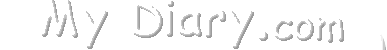 |
おはようございます♪ 現在は7月19日(土)8時18分。 朝御飯をお忘れずに。
These pages are written by only Japanese.
|
Namazu for hns による簡易全文検索です。 詳細は 詳細指定/ヘルプをご参照下さい。 |
|||||||||||||||||||||||||||||||||||||||||||||||
cvs -z3 -d:pserver:anonymous@ming.cvs.sourceforge.net:/cvsroot/ming co -P ming↑こちらを参考にインストール。
$ wget http://auicon.freeownhost.com/pc/dev/ming/jpeg.c.diff $ patch -b jpeg.c jpeg.c.diff patching file jpeg.c Hunk #1 succeeded at 129 (offset 6 lines). Hunk #3 succeeded at 310 (offset 11 lines).ちなみに -b は backup オプション。
% ./autogen.sh Running aclocal -I macros Running libtoolize --automake ./autogen.sh: line 15: libtoolize: command not found Something went wrong, bailing out!むー。libtool 入ってなかったか…
yum install libtool
./configure <略> Config summary: C++ enabled Perl extension disabled PHP extension disabled Python extension disabled Tcl extension disabled ZLIB enabled (-lz) Freetype library enabled (/usr/bin/freetype-config) GIF library disabled PNG library enabled (-lpng)色々負けてる…
# yum install giflib-devel # exit % ./configure --enable-perl --enable-php <略> Config summary: C++ enabled Perl extension enabled PHP extension enabled Python extension disabled Tcl extension disabled ZLIB enabled (-lz) Freetype library enabled (/usr/bin/freetype-config) GIF library enabled (-lungif) PNG library enabled (-lpng)よし…
% make <略> % su Password: # make install <略>
mkdir <phpdir>/ext/ming
cp php_ext/* <phpdir>/ext/ming
cd <phpdir>
./buildconf
./configure --with-ming <other config options>
なんだけど、php を yum で入れてるのでどうしよう…
php -i | grep Configure Configure Command => './configure' '--build=i686-redhat-linux-gnu' <以下略> php -i | grep Configure > ../php-config-option.txt vi ../php-config-option.txt sh ../php-config-option.txt <略>
checking for PCRE support... yes configure: error: Could not find pcre.h in /usr checking for BZip2 in default path... not found configure: error: Please reinstall the BZip2 distribution checking for db4 major version... configure: error: Header contains different version checking for GNU MP support... yes configure: error: Unable to locate gmp.h configure: error: Cannot find rfc822.h. Please check your c-client installation. configure: error: Cannot find ldap.h configure: error: Cannot find MySQL header files under /usr. Note that the MySQL client library is not bundled anymore! checking for ncurses support... yes, shared checking for unixODBC support... configure: error: ODBC header file '/usr/include/sqlext.h' not found! not found configure: error: Cannot find libpq-fe.h. Please specify correct PostgreSQL installation path checking for sqlite3 files in default path... not found configure: error: Please reinstall the sqlite3 distribution checking for PSPELL support... yes configure: error: Cannot find pspell configure: error: SNMP sanity check failed. Please check config.log for more information.必要に応じて -devel パッケージをインストール
# yum install pcre-devel # yum install bzip2-devel # yum install db4-devel # yum install gmp-devel # yum install libc-client-devel # yum install openldap-devel # yum install mysql-devel # yum install ncurses-devel # yum install unixODBC-devel # yum install postgresql-devel # yum install sqlite-devel # yum install aspell-devel # yum install net-snmp-devel
% sh ../php-config-option.txt makeming は php に入ってるのでそのまま。
/home/yoya/src/php-5.1.6/ext/ming/ming.c:2104: error: too many arguments to function 'newSWFMovie' /home/yoya/src/php-5.1.6/ext/ming/ming.c:2106: error: too many arguments to function 'newSWFMovie'/usr/local/ に current の ming が入っているので微妙か…
% cd ext/ming/ ext/ming.orig % cp -r ~/src/flash/ming/php_ext/* ext/ming/. % sh ../php-config-option.txt % make <略> ext/ming/.libs/ming.o: In function `zif_ming_useSWFVersion': /home/yoya/src/php-5.1.6/ext/ming/ming.c:121: multiple definition of `zif_ming_useSWFVersion' ext/ming/.libs/ming.o:/home/yoya/src/php-5.1.6/ext/ming/ming.c:121: first defined here ext/ming/.libs/ming.o:(.data.rel+0x0): multiple definition of `ming_module_entry' ext/ming/.libs/ming.o:(.data.rel+0x0): first defined here collect2: ld returned 1 exit status駄目か…
sh ../php-config-option.txt (--with-ming を --enable-ming に変更) make <略> Build complete. (It is safe to ignore warnings about tempnam and tmpnam).やはり…
% cd ext/ming; % sh make_module.sh % mv ext/ming/tmp/modules/ming.so /usr/lib/php/modules/.
<?php
dl('ming.so');
ming_useswfversion(4);
$swf = new SWFMovie();
$swf->setDimension(640, 480);
$swf->add(new SWFBitmap(fopen('/home/yoya/prog/flash/image1.jpg', 'rb')));
$swf->save('sample.swf');
?>
成功。
% cat > /etc/php.d/ming.ini ; Enable ming extension module extension=ming.so ^d